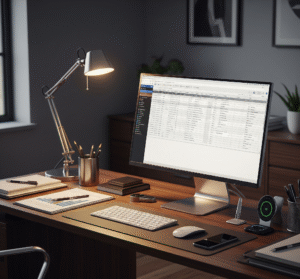
Business email management encompasses the strategies, processes, and tools organizations use to handle their electronic mail effectively and securely. This includes everything from setting up professional email addresses using a custom domain name to organizing inboxes, managing email flow, and ensuring data security and compliance.
Key Components of Business Email Management:
1. Domain Name:
A domain name is your business’s unique online identity (e.g., `yourcompany.com`). It’s crucial for branding and establishing a professional image.
Domain Name Registration: This involves choosing an available domain name and registering it with a domain registrar for a specific period.
Domain Name Management: This includes:
Renewal: Ensuring timely renewal of the domain registration to maintain ownership. Losing your domain can lead to significant disruptions.
DNS (Domain Name System) Management: Configuring DNS records to point your domain name to the correct email servers, website hosting, and other online services. This is essential for email deliverability.
Security: Implementing measures like domain locking and DNSSEC to prevent unauthorized changes to your domain settings.
Privacy: Using domain privacy services to mask your personal contact information in the public WHOIS database.
2. Email Hosting:
This is the service that provides the infrastructure for sending, receiving, and storing your business emails.
Options range from basic shared hosting email to dedicated email hosting services.
Google Workspace (formerly G Suite) is a popular choice, offering a suite of online productivity tools, including Gmail with custom domain support.
3. Email Clients and Interfaces:
These are the applications or web interfaces users interact with to access their email (e.g., Gmail web interface, Microsoft Outlook, Mozilla Thunderbird).
Business email management often involves configuring and managing these clients for users.
4. Email Security:
Protecting your email communication from threats is paramount. This includes:
Spam Filtering: Preventing unwanted and potentially malicious emails from reaching inboxes.
Malware Protection: Scanning emails and attachments for viruses and other harmful software.
Phishing Protection: Implementing measures to identify and block fraudulent emails designed to steal sensitive information.
Email Encryption: Ensuring the confidentiality of email content, especially when transmitting sensitive data.
Email Authentication (SPF, DKIM, DMARC): Verifying the sender’s identity to improve email deliverability and prevent spoofing.
5. Email Archiving and Compliance:
Many businesses need to retain email records for legal, regulatory, or internal policy reasons.
Email archiving solutions provide secure, long-term storage and facilitate efficient retrieval of past emails.
Compliance with regulations like GDPR, HIPAA, and others often necessitates specific email handling and retention practices.
6. Email Organization and Productivity:
Strategies for managing individual and team inboxes to improve efficiency:
Using folders, labels, and categories.
Implementing rules and filters to automate email sorting.
Prioritizing emails and managing notifications.
Using shared inboxes for team collaboration.
Setting response time expectations.
Advantages of using Google Workspace for Business Email Management:
Professional Branding: Using your own domain name enhances credibility.
Reliability and Uptime: Google’s infrastructure provides high availability and reliability.
Scalability: Easily add or remove user accounts as your business grows.
Integration: Seamlessly works with other Google Workspace apps for enhanced productivity and collaboration.
Security: Benefit from Google’s advanced security infrastructure and features.
Accessibility: Access your email from any device with an internet connection.
Familiar User Interface: Gmail is a widely used and familiar email platform, reducing the learning curve for many users.
Cost-Effective: Often a cost-competitive solution compared to managing in-house email servers and infrastructure.
In conclusion, effective business email management is crucial for professional communication, data security, and operational efficiency. Integrating a custom domain name with a robust platform like Google Workspace provides a comprehensive solution that addresses these needs, especially for small and medium-sized businesses in Austin and beyond.